ESET SysRescue CD 09-05-2011

INFO
أسطوانة الطوارئ من العملاق النــــــود
ESET SysRescue CD 09-05-2011
بأخر تحديثاتها
أنها الاسطوانة الرائده فى مجالها
وظيفة هذه الاسطوانة هيا انقاذ النظام فى حالة الاصابة بالفيروسات
وفشل برنامج الحمايه فى اقتلاع الفيروسات من جذورها
تقوم هذه الاسطوانه بمهمه الانقاذ فهى تعمل من الدوس
حيث تتمكن من إزاله الفيروسات من جذورها حتى لو كانت متمركزه داخل ملفات النظام
For the rescue CD to use effectively, you must provide that the computer boots from the ESET SysRescue boot media. Boot priority can be modified in the BIOS. Alternatively, you can invoke the boot menu during the computer startup – usually using one of the F9 – F12 keys depending on the version of your motherboard/BIOS.
The of the CD will be written to the operating memory (RAM). After booting up, ESS will start. Since ESET SysRescue is used only in specific situations, some protection modules and program features present in regular ESS are not needed; their list is narrowed down to Computer scan, Update, and some sections in Setup. Capability of updating virus signature database is the most important feature of ESET SysRescue.
Suppose that computers in the network have been infected by a virus modifying executable (EXE) files. ESS is capable of cleaning all infected files except for explorer.exe, which can’t be cleaned, not even in the Safe mode. That is due to the fact that explorer.exe, as one of the essential Windows processes, is launched in the Safe mode as well. ESS cannot perform any action with the file and therefore it remains infected.
In such a scenario, you can employ ESET SysRescue to solve the problem. ESET SysRescue does not require any component of the host operating system. Therefore it is capable of processing (cleaning, deleting) any file on the disk.
Recommendation : Burn the ISO image at low speed 8x if available
الاسطوانه فى صوره أيزو يتم حرقها على اسطوانه والتعامل من الدوس
Explain


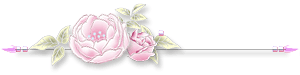 Release Date: 09-05-2011
Release Date: 09-05-2011 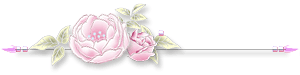
 Download
Download